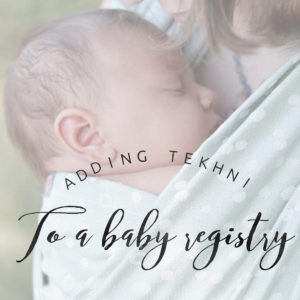
Would you like to add a Tekhni wrap or accessory to your baby registry? We can help!
Etsy
 To create a registry with Etsy, you’ll first want to create a favorites list to house your registry. Once signed into your account, click “Favorites” at the top right. |
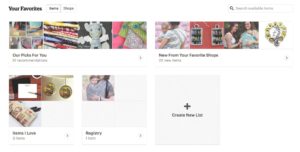 Click to create a new list. Title your registry list as you’d like. |
 Click to edit the list. Ensure that your list is set so that anyone can see it. |
 Go to the Tekhni Etsy shop and find the item you’d like to add. Once there, click on “Add to” and select your registry from the drop down list. Viola! |
Amazon
 At Amazon you will begin by creating a baby registry. |
 Once your registry has been created, download the Amazon Assistant plug in for your browser. |
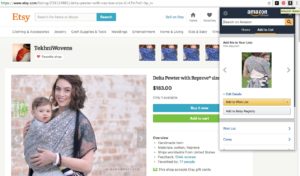 Navigate to the Tekhni Etsy page, and find the item you’d like to add. Click on the Amazon button in your toolbar, and click add to baby registry. |
|
Babylist
 Create your registry on Babylist by clicking the red Create button from the main page. |
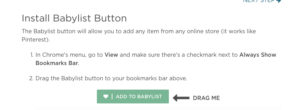 Install the Babylist button into your toolbar. |
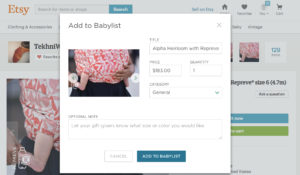 Navigate to the Etsy shop and find your desired Tekhni product. Click on the “Add to Babylist” button installed on your toolbar, and follow the prompts in the box that appears. Ta da! You did it! |
|
Retailers

Check with any of our wonderful retailers to see if they have a registry program!
